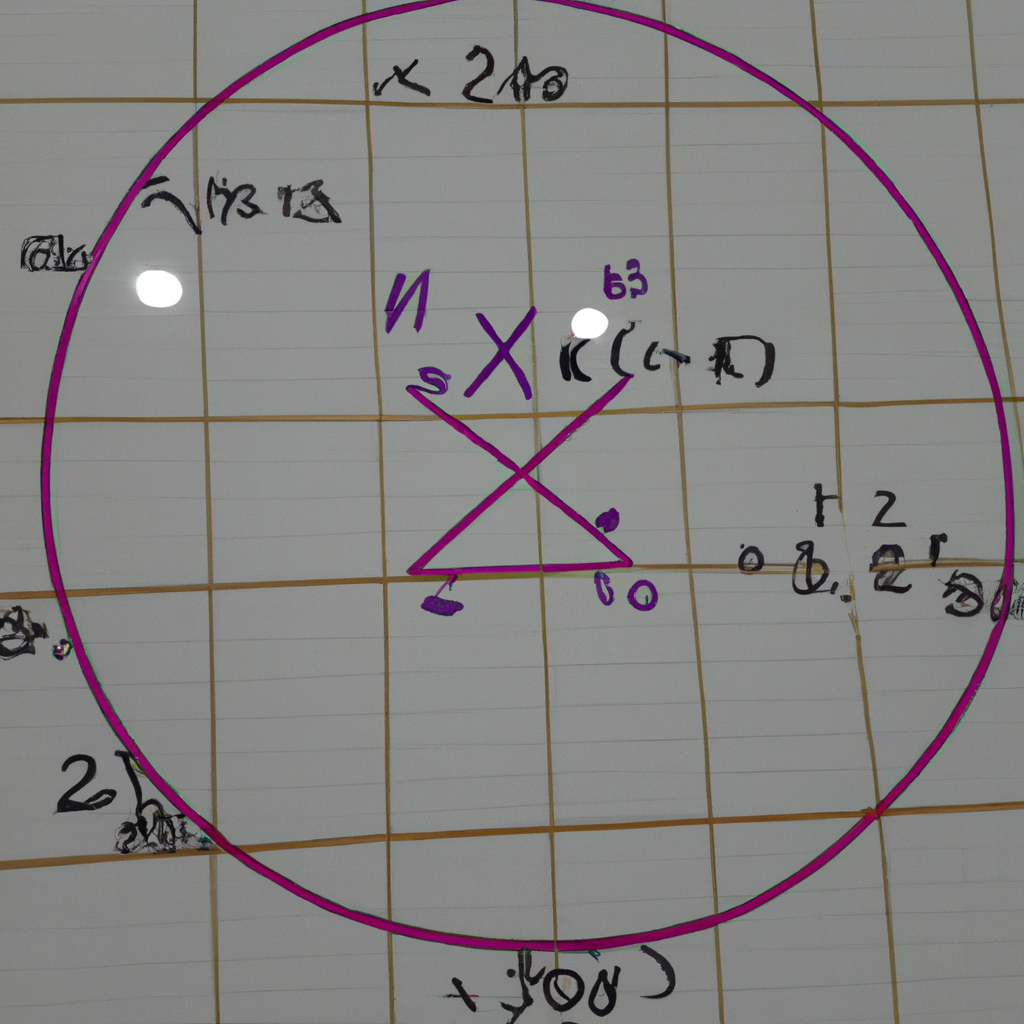Our DigitalKW tool allows you to remove HTML from texts, you can choose tags you want to remove or ignore. All online free and without any worries!
The result will come out below:
About HTML Remover
An HTML tag remover is a tool that allows you to remove all HTML tags from a text, leaving only the text content itself. HTML tags are used to define the appearance of text on a website or in an HTML document, but they can be undesirable in certain situations, such as when extracting just text from content.
For example, imagine you want to copy and paste text from one website to use elsewhere. The text can be surrounded by various HTML tags that define the appearance of the text on the website, such as bold, italics, font size, etc. If you copy and paste the text as is, it may include all these HTML tags, which may not be desirable in certain situations. In that case, an HTML tag remover can come in handy to remove all the HTML tags and leave just the text itself.
HTML tag removers are available in many different forms, including online tools, browser plugins, and programming libraries. They typically work by parsing the text to identify all the HTML tags and removing them. Some HTML tag removers may also preserve certain tags that are considered safe, such as and tags for bold and italic, while removing all other tags.
The HTML Tag Remover can be useful in many situations, such as when you want to convert HTML text to plain text, when you want to remove text formatting to make it easier to read, or when you want to extract just the content of a text for analysis. However, it's important to remember that by removing HTML tags, you may be missing important information about the structure and formatting of the text, so it's important to use an HTML tag remover carefully and only when necessary.