Choosing the right colors for a graphic design project can be a challenging task. Colors have immense power: they evoke emotions, convey messages, and can even influence decisions. With the complexity and variety of choices available, many designers seek tools that help them automate and optimize this creative process. It is in this context that the Color Generator for Graphic Design emerges, an online solution that facilitates the selection of the perfect palette.
In this article, we will explore the usefulness of this tool and how it can be a great ally when creating impressive visual projects. We will discuss the main objectives of the generator, the available features, and tips on how to use it effectively. Additionally, we will show practical examples that demonstrate the value this tool can add to your creative process.
Summary
Purpose and Utility of the Tool
The Color Generator for Graphic Design was developed to simplify and enhance color selection in design projects. Designers, artists, and marketing professionals can find this tool a valuable resource for creating harmonious and attractive color combinations. Besides increasing efficiency, the generator provides a playful way to explore different palettes.
The tool is great for various use cases. For example, if you are working on a visual identity for a brand, finding the perfect palette can help convey the essence of the company. For website developers, a well-planned color combination can ensure a more pleasant and intuitive user experience.
Some of the features of the Color Generator include:
- Selection of complementary colors
- Creation of monochromatic palettes
- Exploration of analogous color schemes
Tips for Using the Color Generator
To make the most of the Color Generator, it is important to consider some practical tips. First, always keep in mind the target audience of your project. Colors can convey different messages depending on the culture and context in which they are used.
Additionally, don't hesitate to experiment! Often, the best color combinations come from trial and error. Use the tool to generate various options and test how they work in different parts of your design. You may be surprised by the solutions you find.
Finally, remember that simplicity is key. A very complex color palette can result in a confusing design. Instead, opt for a few key colors that complement each other and relate to the overall concept of your project.
Color Generator for Graphic Design
The Color Generator for Graphic Design can be used by filling in the data below.
Tool Generated Examples
Below, we present some color combinations that can be generated using the Color Generator for Graphic Design:
- Combination 1: Navy blue, light gray, yellow
- Combination 2: Mint green, white, pink
- Combination 3: Red, black, gold
These examples go beyond aesthetics, as each combination can tell a story or evoke different feelings. Therefore, while using the tool, always keep in mind the emotional impact that colors can provide.
In summary, the Color Generator for Graphic Design is an essential tool for any designer looking to optimize their color choices. By exploring these features and tips, you will be better prepared to create impactful and visually appealing designs.